
Instance at EAG - Bigger and Better than ever before!
EAG Expo in London has always...
Posted
At Instance Automatics we receive hundreds of calls a month regarding basic machine errors on amusement arcade game machines; redemption machines, video VR machines, vending machines and claw grabber crane machines.
When you install an arcade machine following transit, we find that many of the errors or issues are caused by loose connectors. It is an easy fix to check the cables and connectors and make sure they are pushed in firmly.
Find out more about our arcade spares and repair services - sign up to our newsletter.
Your machine is used daily and therefore wires and connectors can work their way out and become loose over time, so check these on a regular basis. Another easy fix is to replace fuses that have blown. Make sure you keep a stock of fuses for instant repairs!
Below are some common issues with the most common solutions, but if you find that you are unable to fix the error, we may be able to undertake the repair for you email details to us at help@maxxgrab.com
Check that all connectors are firmly in place and not loose, especially after transit.
Many games require a USB encryption dongle to be present and plugged into the PC. Dongles are unique to the games they ship with and should not be swapped around or errors may occur. Some games will even lock you out of the system entirely if they detect a wrong dongle and require the PC to be returned to base for re-configuration.
The circuit protector may be at fault - make sure the power switch is in off state. Turn the power switch back on again.
Check fuses have not blown. Many arcade cabinets will have a mains inlet fuse, and glass type fuses on a power distribution board somewhere inside the back of the machine itself.
If a fuse keeps blowing, there is a problem, don’t just try a more powerful fuse. Common causes are trapped wires, especially the 12V feed to either the coin mech or the ticket dispenser (or both!). Faulty LED strips can also cause weirdness. Look around any doors or access hatches to see if you can find any pinched cables.
No tickets dispensing - out of tickets. Add tickets to machine and press reset button (if present). Some ticket dispensers will start dispensing as soon as you start to feed the tickets into the mechanism. Some will wait for a few moments (15-30 seconds) then will try again automatically.
Ticket jamming - Remove the jammed tickets and press reset button (if present). If constant jamming is occurring then check the alignment of the exit hole and that all parts of the ticket dispenser are present. Some have a top plate that is removable for clearing jams – ensure that is present and fitted correctly.
The connector to the dispenser is loose or a wire is loose (very common on the 4 pin ticket dispenser plugs) - Plug the connector in firmly or fix the loose wire.
Check that the volume has not been turned low/off, if so turn up the volume (a very common issue!)
Connector could be loose. Check the connectors.
Audio cable not connected properly. Reconnect the audio cables or change for new ones if the cables themselves are thought to be the cause of the error. If your machine uses a regular 3.5mm stereo jack, plug it into a different audio source (a laptop or a phone) and see if that plays music okay.
PC crash – Restart the machine or complete a system recovery if that doesn’t help.
Check video connectors. Make sure that they are plugged in to the connector firmly and screwed down if possible.
Check the display is actually on – If they’ve been off for a while (e.g. winter break) then sometimes they forget they are supposed to turn on when power is applied. There should be a power button on the back of the monitor, though sometimes the controls are inside the coin box area. Generally, a green power LED indicates the unit is on – Orange or Red means it’s in standby mode. Once they’ve been switched back on then they should remember the setting again.
Display fault -utilize another source to plug into such as a laptop / PC. This will verify that the display is operational as it could be the pc at fault.
Shine a torch or bright light onto the screen and look closely to see if you can see the game running. If you can then the backlight in the monitor has failed and the monitor needs repairing or replacing.
Make sure string is in place and positioned correctly. The Claw coil cable should be cleanly connected at each end. A claw carriage that can move in one direction only usually is caused by a broken wire in either the front-to-back loom or the side-to-side loom.
Is there a display on the headset? If not, reboot the game. Check the cable is connected properly at both the headset end and where it goes into the game PC. Some headsets use an external power brick that plugs into the cable – check that is powering up okay.
Headset is detected but isn’t being used? Some games have a switch that allows you to select either a VR experience or a regular arcade one. The switch is usually located near the cashbox area with the other operator accessible buttons.
If these don’t work then use your factory restore disk/USB stick to see if that cures the problem. Failing that, please contact us via help@maxxgrab.com for further assistance.
Check the points listed below before operating the machine.
These checks are necessary for safe machine operation.
Note: Parts and components require preventative maintenance to maintain proper operation.
Following the installation or inspection of the machine, ensure that the game is left in a safe state for players to use and that all protective covers have been replaced and secured.
Inappropriate handling of the machine, can cause personal injury or damage to the machine.
We do not recommend using power tools as they may cause damage to the machine.
We have the knowledge and expertise to repair some Elaut cranes including: EX1, Giga, Quattro, Mega, Topper, Jumbo and Good Luck cranes.
We can supply parts and repair all our own machines that we have manufactured over the years. which includes, Maxx Grab cranes, Chupa Stairways, Change Machines etc.
We are the authorised distributor and service repair centre for UNIS Technology for UK & Ireland but can also cover most of Europe. We can supply parts as well as repair most UNIS machines.
Supernova Skill Ball™ Bingo Skill Ball™ Deluxe (Version 1 and 2) and Supernova Skill Ball™ Zingy (Version 1 and 2)
If you need any technical assistance with your machine, please email us at help@maxxgrab.com or What’s App message us on +447506394976. We are unable to give much technical assistance over the phone due to our engineers working on machines.
If you require your machine to be fixed, you can either drop the machine with us, or send in the faulty part (such as an Intelli controller) to us for a repair and return service.
Please include your details with the parts! During busy periods we can receive dozens of faulty bits every day, often of similar types, so a love note with your item containing the return address and a brief description of the fault will help us get it back to you faster email help@maxxgrab.com
Find out more about our arcade spares and repair services - sign up to our newsletter.

EAG Expo in London has always...

Kiddie amusement rides have a long...

What is a Coin Mech Coin mechs, short for...

Today’s amusement arcades feature a variety of coin-operated games such as video...

Prize vending capsules come in a range of sizes and prices. We...

Clear transparent empty vending capsules can be used for all sorts of...
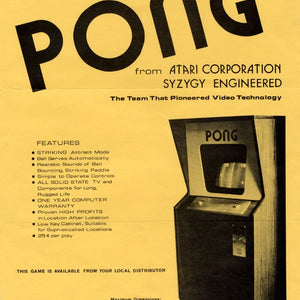
In the 1970s amusement arcades began to change. Banks of mechanical game machines...

Ian Eason, MD of Instance Automatics, grew up in the sleepy seaside...